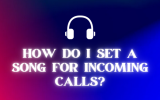How to make Song’s Ringtone?

#1. Format Factory Software For PC
If you also want to make your favorite song’s ringtone on your phone, then I will tell you how you can make a ringtone from any audio, video song, you can make any mp3 song ringtone with just a few easy steps.
- First of all install Format Factory software in your computer
- This software is very free, download and install it
- Now open the software And Create Songs Ringtone.
#2. Online MP3 Cutter
Audio Cutter is an online app that can be used to cut audio tracks right in your browser. Fast and stable, with over 300 supported file formats, fade in and fade out features, ringtone quality presets, our app is also absolutely free.
#3.Free MP3 Cutter Joiner PC
Free MP3 Cutter Joiner is an lightweight tool that is easy to use and has a plain looking interface. It allows you to merge multiple files or parts of multiple files into a singular, large file. You can also cut and join MP3’s without losing any quality.
Free MP3 Cutter Joiner is pretty accurate and has the ability to edit files within one millisecond. This can be very useful if you want to do things like make your own ringtones.
- Read Also : Make Song Your Ringtone
#4. Easy MP3 Cutter
Easy MP3 Cutter is a very useful free app which gives users the ability to split up a large audio file into smaller ones. It can be used to trim unwanted silence at the start and end of recordings, for example. In addition, it can split up long recordings into multiple files which can then be distributed more easily. This can be useful for logically separating recordings or setting them out for ease of access.
#5. MP3 Cutter For Android
MP3 cutter is the best tool for editing music files in a convenient and easy way . This application also support merging of audio files . Application is designed to make music editing so easy and fun .
Features :
– List all the MP3 songs from the SD card .
– Choose the MP3 files from the list .
– Cut the file using forward and backward selector .
– Integrated MP3 player help you to play before cutting .
– You can save the file to SD card .
– Set the edited file as ring tone .
#6. Ringtone maker App Android
Ringtone Maker is free app creates ringtones, alarms, and notifications from MP3, FLAC, OGG, WAV,AAC(M4A)/MP4, 3GPP/AMR, MIDI files. Cut the best part of your audio song and save it as your Ringtone/Alarm/Music File/Notification Tone.
Make your own unique free ringtones is fast and easy. You can set the starting and ending notes by sliding arrows along the timeline, by pressing Start and End to record the point, or by typing in time stamps. This app is also a music editor/alarm tone maker/ ringtone cutter and notification tone creator.
You can also record your own or your kids’ voice, and make them to ringtone or notification. Enjoy reminding you to answer the call with your child’s voice.
#7. Ringer – Cut MP3 to Make a Free Ringtone
- Upload audio files from your device. Input file formats: AAC, FLAC, M4A, MP3, OGG, WAV, WMA. ( Visit Website )
- In the editor select the portion of the song you like by moving markers and using fine-tuning controls.
- Select a ringtone file format. Please use M4R for iPhone and MP3 for any other phone. Click MAKE RINGTONE.
#8. Make Free Ringtone Online
The ringtone maker is easy to use. Follow the steps:
- Click “Upload”, choose music files of the following formats: AAC, FLAC, M4A, MP3, OGG, WAV, WMA.
- Place markers to set the range and clip duration.
- Click “Play” to listen to your audio clip.
- Choose the ringtone format. M4R for iPhone, MP3 for most of the other mobile phones.
- Click “Make Ringtone” to convert the song into ringtone.
#9. ringtone make for iphone App
A completely free ringtone making software, really do not need to connect a computer, iPhone directly make ringtones.
Features:
- – Select video from album, automatically extract audio from video
- – Upload mp3 from PC to iPhone via http service
- – Accurate to 0.1 second audio clipping
- – Splicing multiple audios.
- – Export audio to MP3, m4r
- – Share ringtones to friends
#10. Online Ringtone Maker for iphone
All of us love music. Different styles, different directions. All of us in the 21st century use smartphones. Different models, different manufacturers. But all of the smartphones has ringtones. It is always nice to hear your favorite tune when your dear people calling you.It’s probably kind of a sense of pride when people around you can hear your favorite melody on the phone call.
To make ringtone online there are many different ways. Creating service http://ringtone-converter.com we have tried to make this process as quick and simple as possible.Various of smartphones have different requirements for the ringtones.