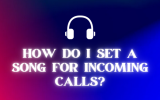To download Ringtone in Jio Phone, we are telling you a very simple method. With which you can download any type of ringtone very easily. So know that now Jio Mobile Me Ringtone Kaise Download Kare: Ringtone For Jio Phone.

Download Ringtone For Jio Phone
On Mobile Data
First of all take the data on your Jio Phone and open your mobile browser.
Go To Website
After opening the browser you have to visit Ringtone Download website . Or you can also go to this website directly by clicking Bestwap.In here.
Tap on mobile ringtone
Now you have to scroll down in it and click on Mobile Ringtone.
Select ringtone
In Mobile Ringtone you will see all types of Ringtone, you can select any type of Ringtone according to your choice.
Select Category
After selecting, you have to select the category, and click on it.
Download Option
After that you can download the ringtone of your choice by clicking on the download option. So in this way you can download Ringtone in your Jio’s phone.
Set Ringtone For Jio Phone
To set Ringtone in Jio Phone follow the steps given below. And now tell you Jio Phone Mein Ringtone Kaise Lagaye:
Go To Setting
First of all go to the setting of your Jio Phone.
Personalization
Now you have to go to Personalization option in it and click on Sound.
Tone
After going to Sound, you will see the option of Tone, click on it and go to Ringtones.
Select ringtone
Now you can set your Jio Phone’s ringtone from here. Select whatever you like from your phone’s ringtone and make it Done.
Manage Tones
If you want to apply a song from your phone’s music, then you have to go to the Manage Tones option and click on My Ringtone. From here you can select and set any song. In this way, you can set the ringtone of your choice in your Jio Phone. any problem . Link ( PDF Document Free )